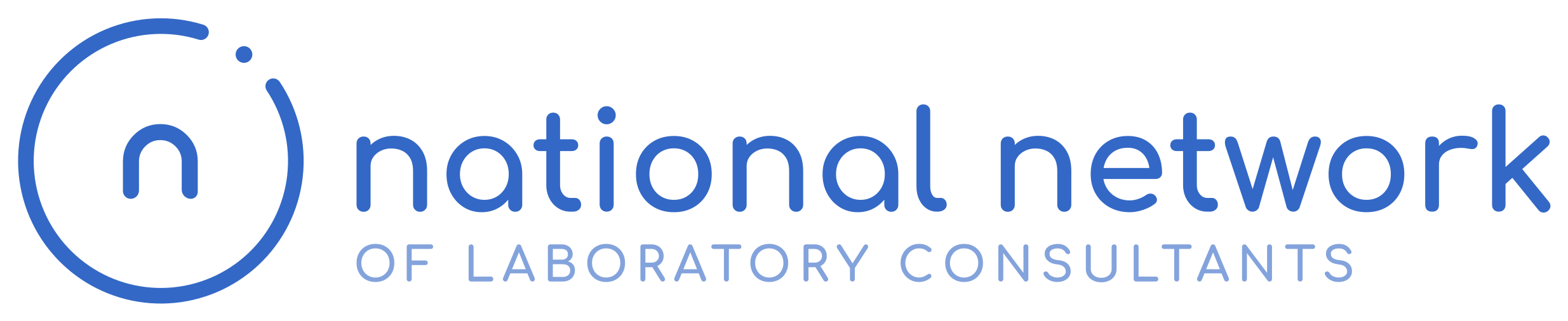Maryland State Licensing Requirements
National Links
- Nationwide Laboratory Director Regulations
- Dec. 28, 2024 CLIA Changes effective Dec. 28, 2024
- Nationwide High Complexity Requirements
- CE Courses for Laboratory Directors
- Online Access to CLIA Certificates QCOR (See below)
- Pay CLIA fess at Pay.gov
- Forms CMS116 Application
- eCFR 42 CFR Part 493
- State Operations Manual
State-Specific CLIA Applications
Maryland One Stop Health Authority, Public Health Division. Clinical Laboratories.
https://www.law.cornell.edu/regulations/maryland/COMAR-10-09-09-02
(1) For laboratories located in the state of Maryland:
The lab should be prepared to apply for both Maryland licensure and CLIA before they are ready to test as they must hold both before they begin testing to be in compliance. Both applications are to be filled out and signed by the chosen lab director and mailed with original signatures to the office address listed on the state application along with additional documentation outlined on the last page of the state application checklist.
Once an application is approved, there is about a 3-4 week period for processing, after which the lab will be invoiced by CMS for CLIA. Once invoice for CLIA is paid, the lab will receive a state license and a CLIA certificate. Once received, the laboratory is in compliance to test. Every two years thereafter the director will be billed by CMS and receive a renewal packet from the state of Maryland.
Link to CLIA application: https://www.cms.gov/Medicare/CMS-Forms/CMS-Forms/downloads/cms116.pdf
(2) For laboratories located outside of Maryland that wish to test specimens from Maryland:
The state application is to be filled out and signed by the CLIA laboratory director and mailed with original signature to the office address listed on the state application along with additional documentation outlined on the last page of the state application checklist. Once an application is approved, there is about a 3-4 week period for processing, after which the lab will issued a license. Once received, the lab can test specimens from Maryland.
(3) Department of Health Contact Information
Online Access to CLIA Certificates
CMS is now making CLIA certificates available online at no cost via the QCOR Lookup Tool. All certificates generated after September 27, 2023 should be available for download. Click HERE to access the Tool and choose “CLIA Laboratory Lookup” from the left menu bar (2nd option from the top). When you click the entry for the laboratory, a box containing the laboratory information and a link to the certificate will pop up in a new window.